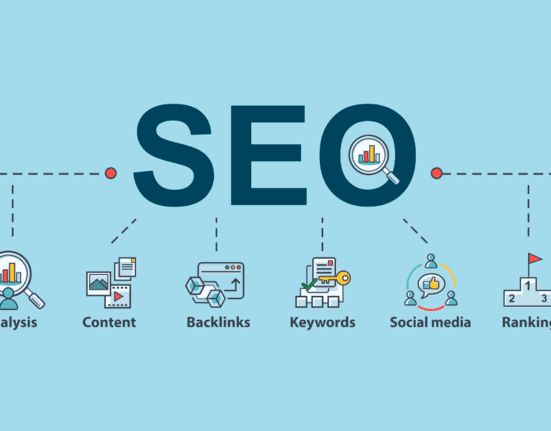Fix Google issues easily! Whether it’s redirects or errors, our guide helps your website be seen better. Follow simple steps for a stronger online presence!
Table of Contents
Page with Redirect:
- Issue: Some pages aren’t indexed because visitors and search engine crawlers are redirected to other URLs.
How to Fix Page with Redirect:
- Use the URL Inspection Tool to inspect URLs.
- Check the type of redirect (301 or 302) using tools like Redirect Checker.
- Remove or adjust faulty redirects.
- Disable browser extensions to check for unwanted redirects.
- Scan for malware, as it can cause redirects.
Blocked by Robots.txt:
- Issue: Googlebot is blocked from crawling a page due to the robots.txt file.
How to Solve blocked by Robots.txt:
- Implement 301 redirects or add canonical tags.
- Check and fix issues in the .htaccess file or robots.txt file.
- Contact your web hosting provider if issues persist.
Blocked due to Other 4xx Issue:
- Issue: The website is blocked due to a client-side error (4xx), such as a 404 error.
How to Fix Blocked due to Other 4xx Issue:
- Set up a 404 redirect.
- Check .htaccess and robots.txt files.
- Contact your web hosting provider if other solutions don’t work.
Excluded by Noindex Tag:
- Issue: Google finds a noindex tag on pages, preventing them from being indexed.
How to Fix Excluded by Noindex Tag:
- Check SEO plugin or theme settings.
- Inspect robots.txt file for noindex tags.
- Check HTML of pages for noindex tags.
- Remove noindex tags and submit pages for indexing in Google Search Console.
Soft 404:
- Issue: Server responds with a 200 OK status for non-existing pages, causing soft 404 errors.
How to Fix soft 404:
- Check and correct URLs.
- Update internal links.
- Create 301 redirects for changed URLs.
- Set empty archives to noindex.
- Address thin or duplicate content.
Server Error (5xx):
- Issue: Indicates a problem on the server hosting the website.
How to Fix server error 5xx:
- Fix errors in .htaccess file.
- Undo recent server updates.
- Upgrade server if necessary.
Duplicate without User-Selected Canonical:
- Issue: Google finds multiple versions of the same content without a specified canonical version.
How to Fix Duplicate without User-Selected Canonical:
- Implement 301 redirects.
- Use canonical URLs to identify the original version.
Redirect Error:
- Issue: Occurs when Google’s bots can’t reach the destination URL after following a redirect.
How to Fix redirect error:
- Fix redirect chains and loops.
- Address broken link issues.
- Update internal linking.
- Implement new redirects.
Crawled – Currently Not Indexed:
- Issue: Google has crawled a page but chosen not to index it.
How to Fix crawled currently not Indexed:
- Request indexing by creating a temporary sitemap.xml.
- For More SEO updates Follow MoveDigitals.
- Issue: Google has crawled a page but chosen not to index it.